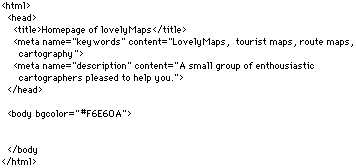Other tags to be placed in the head
![]() The
"Search Engines" like Yahoo or Alta Vista make use of basically two elements
in the head, the <meta> tag. The meta tag contains keywords and
descriptions on which an "innocent" visitor of a search engine
is performing a query. So, what would you type in when you want to find
sites of mapmakers. These names should be just those you might enter in
the meta tag: <meta name="keywords" content="LovelyMaps,
tourist maps, route maps, cartography "> <meta name="description"
content="A small group of enthusiastic cartographers pleased to help
you."> These tags do not need to be closed.
The
"Search Engines" like Yahoo or Alta Vista make use of basically two elements
in the head, the <meta> tag. The meta tag contains keywords and
descriptions on which an "innocent" visitor of a search engine
is performing a query. So, what would you type in when you want to find
sites of mapmakers. These names should be just those you might enter in
the meta tag: <meta name="keywords" content="LovelyMaps,
tourist maps, route maps, cartography "> <meta name="description"
content="A small group of enthusiastic cartographers pleased to help
you."> These tags do not need to be closed.
The body tag
![]() If
something has a head, it probably will also have something as a body.
And indeed, the tag beneeth the </head> is <body></body>.
Inbetween these two tags all elements are placed that will be visible
in the page. In the <body> tag some information for the body background
can be placed, either an image can be inserted, or a colour (information
on colour and images will follow in a later stage).
If
something has a head, it probably will also have something as a body.
And indeed, the tag beneeth the </head> is <body></body>.
Inbetween these two tags all elements are placed that will be visible
in the page. In the <body> tag some information for the body background
can be placed, either an image can be inserted, or a colour (information
on colour and images will follow in a later stage).
![]() If
colour is added to the background, the description looks like this: <body
bgcolor="#rrggbb"> in which rrggbb stand for codes of red,
green and blue. If an image should be the background, the following description
is used: <body background="image.gif">
If
colour is added to the background, the description looks like this: <body
bgcolor="#rrggbb"> in which rrggbb stand for codes of red,
green and blue. If an image should be the background, the following description
is used: <body background="image.gif">
Action
![]() Type
in the code in the TextEditor, save it and have a look in the browser
...
Type
in the code in the TextEditor, save it and have a look in the browser
...