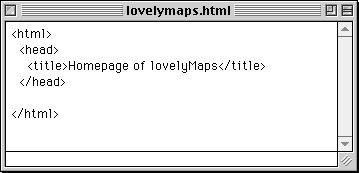The head
![]() Nice,
you created an empty page, but there should be more to it. A basic HTML
file contains a head, two tags have to be added to open and close this
part.: <head> and </head>. In
the head information can be stored about the content of the pages, the
title that needs to be displayed in the top of the browser, some Java-scripts
etc.
Nice,
you created an empty page, but there should be more to it. A basic HTML
file contains a head, two tags have to be added to open and close this
part.: <head> and </head>. In
the head information can be stored about the content of the pages, the
title that needs to be displayed in the top of the browser, some Java-scripts
etc.
![]() A basic rule you learned here is that tags can be embedded within tags,
like this: <html><head></head></html>. Looking
closely you will notice that the tag that opens first, has to be closed
last and vice versa. So never try to program something like this: <html><head></html></head>,
it will not work and will give in the most positive case error messages.
A basic rule you learned here is that tags can be embedded within tags,
like this: <html><head></head></html>. Looking
closely you will notice that the tag that opens first, has to be closed
last and vice versa. So never try to program something like this: <html><head></html></head>,
it will not work and will give in the most positive case error messages.
Title
![]() In-between
the <head> tags we can place more commands, one of them is the <title>.
Text written here will be displayed in the top of the browser. The visitor
of your site can get directly information about where he/she is. In the
case of the site we are producing, the title can be: <title>Homepage
of LovelyMaps</title>
In-between
the <head> tags we can place more commands, one of them is the <title>.
Text written here will be displayed in the top of the browser. The visitor
of your site can get directly information about where he/she is. In the
case of the site we are producing, the title can be: <title>Homepage
of LovelyMaps</title>
![]() The
complete code now is: <html><head><title>Homepage of
LovelyMaps</title></head></html>
The
complete code now is: <html><head><title>Homepage of
LovelyMaps</title></head></html>
Action
![]() Type
in the code in the TextEditor, save it and open the file in your browser.
Try out different titles and give in-between words more spacing, you will
see that the browser doesn't do anything with that. Even when you give
a hard-return, it is not recognized as such.
Type
in the code in the TextEditor, save it and open the file in your browser.
Try out different titles and give in-between words more spacing, you will
see that the browser doesn't do anything with that. Even when you give
a hard-return, it is not recognized as such.