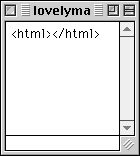Something you should know
![]() You
spend a lot of effort on design and programming of your Website. It looks
fine on your system, so ready for publishing on the WWW. Mostly what you
see on your screen is not necessarily the same as others will see on theirs.
Think of the wide range of types and makes of computers, so many possible
combinations of hardware that you might get dizzy when only thinking about
it. Apart from the types of computers, there are different types of Operating
Systems and different HTML browsers available. All people have set their
environment to what they experience as most ideal. Most likely there is
hardly any system configured the same way.
You
spend a lot of effort on design and programming of your Website. It looks
fine on your system, so ready for publishing on the WWW. Mostly what you
see on your screen is not necessarily the same as others will see on theirs.
Think of the wide range of types and makes of computers, so many possible
combinations of hardware that you might get dizzy when only thinking about
it. Apart from the types of computers, there are different types of Operating
Systems and different HTML browsers available. All people have set their
environment to what they experience as most ideal. Most likely there is
hardly any system configured the same way.
![]() Every
configuration handles the HTML files in a different way, shows more or
less colours or only monochrome, either shows images or doesn't, shows
text in the way you planned or uses own fonts and sizes. Connection speed
is not the same, somebody can have a high speed connection and somebody
else only has a 14K4 modem. Also the Servers they are connected play a
role in how the files are submitted. Well, it is up to you to get your
site looking nice everywhere ...
Every
configuration handles the HTML files in a different way, shows more or
less colours or only monochrome, either shows images or doesn't, shows
text in the way you planned or uses own fonts and sizes. Connection speed
is not the same, somebody can have a high speed connection and somebody
else only has a 14K4 modem. Also the Servers they are connected play a
role in how the files are submitted. Well, it is up to you to get your
site looking nice everywhere ...
![]() All
browsers can read HTML files, even though the interpretation can be different.But
as with software also HTML has different versions, not every browser version
can read the latest HTML version. Let's start with the real basics every
browser will understand in the same way.
All
browsers can read HTML files, even though the interpretation can be different.But
as with software also HTML has different versions, not every browser version
can read the latest HTML version. Let's start with the real basics every
browser will understand in the same way.
<Tags>
![]() Browsers
execute commands which are placed in-between a "smaller-than"
"<" and a "larger-than" ">" symbol,
without spacing between the symbols and the command in-between. This is
how such a command basically looks: <command>.
Browsers
execute commands which are placed in-between a "smaller-than"
"<" and a "larger-than" ">" symbol,
without spacing between the symbols and the command in-between. This is
how such a command basically looks: <command>.
![]() Such a combination of symbols and command is called a "tag".
When the browser faces a command it will execute it until it finds a command
which tells the browser to stop. Every "open" tag has to be
closed again. A command can be closed by placing in the tag before the
command a forward-slash "/". This is how such a command basically
looks: </command>.
Such a combination of symbols and command is called a "tag".
When the browser faces a command it will execute it until it finds a command
which tells the browser to stop. Every "open" tag has to be
closed again. A command can be closed by placing in the tag before the
command a forward-slash "/". This is how such a command basically
looks: </command>.
![]() Every HTML page starts with <html> and ends with </html>,
so the browser knows how to interprete the content of that file. The extension
of that file however has to be "filename.html". When typing
in an address of a site the browser first will look at a file called "index.html"
and will open it. If there is no such file the directory will be shown,
instead of the opening page. Not really what you want, ...
Every HTML page starts with <html> and ends with </html>,
so the browser knows how to interprete the content of that file. The extension
of that file however has to be "filename.html". When typing
in an address of a site the browser first will look at a file called "index.html"
and will open it. If there is no such file the directory will be shown,
instead of the opening page. Not really what you want, ...
Action
![]() Open
the TextEditor of your choice, and create a new file.
save the file in the directory "lovelymaps" and give it the
name "index.html". The file has to be in the ASCII format, so
a standard txt file. Type the <html> open tag and the </html>
close tag as shown below in the illustration. Save the file and open it
in a new page of the browser. You should see an empty page ...
Open
the TextEditor of your choice, and create a new file.
save the file in the directory "lovelymaps" and give it the
name "index.html". The file has to be in the ASCII format, so
a standard txt file. Type the <html> open tag and the </html>
close tag as shown below in the illustration. Save the file and open it
in a new page of the browser. You should see an empty page ...