
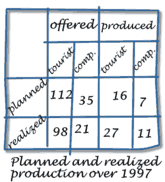
This is how it finally
looks in HTML
<table border="1" cellspacing="1" cellpadding="2"
width="300">
<caption align="bottom">Planned and realized production over
1997</caption>
![]() <tr>
<tr>
![]()
![]() <td
rowspan="2" ><br></td>
<td
rowspan="2" ><br></td>
![]()
![]() <th
colspan="2" >Offered</th>
<th
colspan="2" >Offered</th>
![]()
![]() <th
colspan="2 " >Produced</tr>
<th
colspan="2 " >Produced</tr>
![]() </tr>
</tr>
![]() <tr
bgcolor="#FFFF99">
<tr
bgcolor="#FFFF99">
![]()
![]() <td>Tourist</td>
<td>Tourist</td>
![]()
![]() <td
>Companies</td>
<td
>Companies</td>
![]()
![]() <td
>Touristl</td>
<td
>Touristl</td>
![]()
![]() <td
>Companies</td>
<td
>Companies</td>
![]() </tr>
</tr>
![]() <tr>
<tr>
![]()
![]() <th
bgcolor="#FFFF99">Planned</th>
<th
bgcolor="#FFFF99">Planned</th>
![]()
![]() <td>112</td>
<td>112</td>
![]()
![]() <td
>35</td>
<td
>35</td>
![]()
![]() <td
>16</td>
<td
>16</td>
![]()
![]() <td
>7</td>
<td
>7</td>
![]() </tr>
</tr>
![]() <tr>
<tr>
![]()
![]() <th
bgcolor="#FFFF99">Realized</th>
<th
bgcolor="#FFFF99">Realized</th>
![]()
![]() <td>98</td>
<td>98</td>
![]()
![]() <td
>21</td>
<td
>21</td>
![]()
![]() <td
>27</td>
<td
>27</td>
![]()
![]() <td
>11</td>
<td
>11</td>
![]() </tr>
</tr>
</table>
This is how the browser
translates the HTML code
| Offered | Produced | |||
|---|---|---|---|---|
| Tourist | Companies | Tourist | Companies | |
| Planned | 112 | 35 | 16 | 7 |
| Realized | 98 | 21 | 27 | 11 |
Action
![]() Go
to the HTML file of "lovelyMaps" and build this table yourself.
Pay also attention to the alignment of the table content ...
Go
to the HTML file of "lovelyMaps" and build this table yourself.
Pay also attention to the alignment of the table content ...