
The use of colour
![]() Colour
publishing on the WWW is cheap, it doesn't cost extra as it does for publishing
on paper. In that sense there is no reason to limit yourself to black
and white or grey tones. For notes on how HTML uses colour, please look
at "the
secret of colour" section of this short course.
Colour
publishing on the WWW is cheap, it doesn't cost extra as it does for publishing
on paper. In that sense there is no reason to limit yourself to black
and white or grey tones. For notes on how HTML uses colour, please look
at "the
secret of colour" section of this short course.
Colour and images
![]() Colour
raster images can be stored in different ways, for the Web RGB and INDEXED
are applicable. RGB is also referred at as full-colour or true-colour
and uses at least 8 bits per value (giving millions of colours). Images
that use 256 colours or less are called indexed. As explained
before in this chapter and in "the
secret of colour" images make use of a colour lookup table
(CLUT). The table is specially used for images compressed in the GIF system.
Colour
raster images can be stored in different ways, for the Web RGB and INDEXED
are applicable. RGB is also referred at as full-colour or true-colour
and uses at least 8 bits per value (giving millions of colours). Images
that use 256 colours or less are called indexed. As explained
before in this chapter and in "the
secret of colour" images make use of a colour lookup table
(CLUT). The table is specially used for images compressed in the GIF system.
When a full-colour image is converted into an indexed image, this does
not mean that automatically the "Websave Colour palette" is
used. During convertion the colours used in the image are "mapped".
The system simply starts with the first colour used, goes to the second
and so on to a maximum of 256. This number includes 40 colours used as
standard by the system itself.This is a left-over from the time that systems
could not show more than 256 colours at a time.
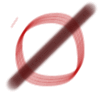 |
| All the "red " colours (128 in total) used in the image above, image size 3,18 Kb |
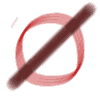 |
| Minimized palette only using 16 colours, image size 1,41 Kb |
![]() The
reason for minimization of the palette is twofold: first of all it reduces
the file size and secondly it can avoid dithering (dithering will be discussed
afterwards). Remember: to display an image on the (older) computer systems
only 256 different colours at a time are available. When using an image
like the first one, already 128 of the total 256 are used. For practical
purposes, as explained above, this reduces to 216. For all other images
only 88 different colours are left and a few images more will consume
them all. As soon as all colours are used, dithering will start.
The
reason for minimization of the palette is twofold: first of all it reduces
the file size and secondly it can avoid dithering (dithering will be discussed
afterwards). Remember: to display an image on the (older) computer systems
only 256 different colours at a time are available. When using an image
like the first one, already 128 of the total 256 are used. For practical
purposes, as explained above, this reduces to 216. For all other images
only 88 different colours are left and a few images more will consume
them all. As soon as all colours are used, dithering will start.