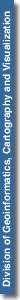

|
For optimal use of this course a short
explanation.
Active links
In the text sometimes parts will have this
bluish color, indicating an active
link. You will be used to underlined text
for an active link, but that is distracting the attention too much.
When you click on this text with your mouse an explanation will
be shown in a separate pop-up window.
|
Size of the browsers window
The
blue horizontal line indicates the maximum width used for
these pages. A vertical indication, for the maximum length
of a page, can not be given. We try to limit the amount of
scrolling.
Cartography home page
 |
Clicking
on this animation leads you back to the home page of
Cartography.
|
|
 |
Navigation
For
navigating these pages the following tool is used:
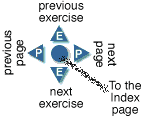
 |
When one of the options
is displayed grey, it means it is not active. |
|
Help and feedback
Facing
difficulties that are not covered here or in the course, needing
some additions or extra information? Do get in touch with Wim
Feringa, who will react as soon
as possible.
|
|
